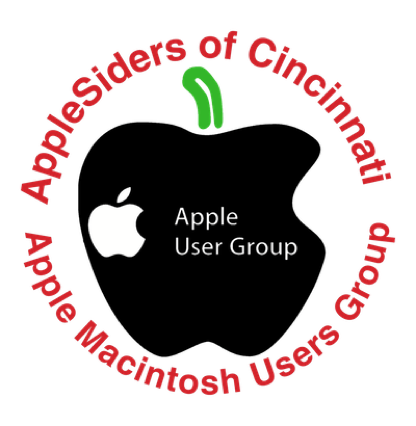Older Macs
Some of you have older Macs. Macs are well made and often keep running for many years with just a small amount of care. There is nothing wrong with using older Macs if you only do older things.
What do I mean by “older things.” Well, when you first purchased your Mac it was probably state of the art, or close to it. It could run all the current software and work with most all hardware of the time. That doesn’t change with time. If you only use the software and hardware that were available when you first purchased your Mac, then your Mac can still run them and play nice with them.
The thing is, the world CHANGES! Many things get improved or sometimes just changed to give stuff a new look and feel. Often things are changed due to other forces. Criminals trying to take advantage of weaknesses in software and hardware to spam you or get to your information and money. Often the hardware needs to be changed to take best advantage of new security patches.
Using older Macs and slowly adding newer stuff will start to tax older Macs. It is not just CPU speed and how much RAM you have. Those are important of course, but all kinds of technical and geeky stuff gets changed.
Apple has two lines of Macs. Professional and consumer. Within those there are low and high end models. If you buy from the low end consumer models you will likely to run into compatibility issues sooner than if you buy from the professional line. The low end Macs will have slower, smaller hard drives or now SSDs, less RAM, slower processors and slower data busses. They may not have separate video/graphics cards that today take a lot of processing off the main CPU.
So what I am getting at is this. Plan to replace your main Mac (the one you depend on) when it can not run the latest Mac OS, if not sooner. When your Mac cannot run the current OS you will soon start to see issues popping up that can’t be easily resolved or resolved at all.
Now, I don’t tell people to just go buy a new Mac. They aren’t pocket change for most of us. Keeping older Macs useful is interesting and somewhat possible, but you will be spending more and more time dealing with compatibility issues than getting work done. By work I mean things you want to accomplish like editing photos, writing the great American novel, surfing the web, email and so on.
So, If you don’t want or can’t afford a NEW Mac, consider a newer Mac. Especially a refurbished Mac from Apple. These are often a great deal. Not really cheap, but more bang for your buck. They are really, for all purposes, a new Mac. Apple remanufactures them and gives them the same warranty as a new Mac. However they often have larger hard drives and more RAM for less money than if you had purchased that model new.
Use the older Mac for lighter duties. Let your kids or grandkids use it or donate it. Keeping it as a back up, if not too old, is a good idea too.
Computing should be fun and rather painless. If you are fighting with your computer every time you go to use it, you soon won’t use it at all.
So how old is too old? it depends on what you are doing or want do. Some thoughts:
Assuming you want to use a Mac to get on the internet and use a browser and email:
Any Mac that cannot run some version of OS X. (Preferably Snow Leopard 10.6.)
Any Mac that doesn’t have a G4 or G5 processor. (A G3 is just going to be too limited.)
Any Mac that can only run OS9. (See the first item above.)
Any older Mac that is acting flakey or has issues. Probably isn’t worth the cost to repair.
All these are just guidelines. There are exceptions and depending on your interest and skill level you may nurse and coax an older Mac to do things it was not expected to do when it was new.
An older Mac may be tasked to just perform one task. Like monitor a home security system or a home automation system. It could be used as a file server or printer server and the like.
Most of this is beyond the interest and skill level of the average user. But probably the best indicator that a Mac is too old is when you try to do something, almost anything, and road blocks come up. Error messages keep popping up. Messages that you need to upgrade this and that. When you try to upgrade you are told your Mac or OS is not compatible with the upgrade.
If everything is working to your satisfaction for what you are doing and want to do, then your Mac is not too old. However, even if you feel everything is fine, you may be more open to malware because you aren’t or can’t run newer System software or application software.
In short, you will never really be sorry with a newer Mac. Can’t say your wallet or bank account will feel the same way. :-)
© Terrance Crooker 2022
Ongoing Support for People Who Enjoy Using Their Apple Computers
AppleSiders Blog Archive
AppleSiders
We are about all things Apple. Whether you have or use a Mac, iPad, iPhone, iPod, Apple Watch, or Apple TV we can help you with it. Everyone is welcome, memberships are open to all.