Ongoing Support for People Who Enjoy Using Their Apple Computers
AppleSiders Blog
Macs still don’t have the issues that Windows has with malware. That said, there are efforts to target Macs. So here is what I recommend and what I do:
1. Use the latest OS your Mac can run and do the updates Apple sends out. This will take care of 90% plus of the malware issues.
2. Install *Little Snitch. Just the presence of this software will often prevent malware from trying to install. <https://www.obdev.at/products/littlesnitch/index.html>
3. Download and install CleanMyMac X. <https://cleanmymac.macpaw.com/20?nis=8>
4. Download and install ClamXav for Mac. This is an antiviral. It used to be free, but now there is a fee. <https://www.clamxav.com>
5. Subscribe to MacWorld‘s online newsletter or some other Mac site that will send you emails alerting you to malware issues for Macs.
You don’t have to have all three applications. Check them out and decide for yourself which you feel good about.
Currently the most likely and common way for a Mac to get infected with any malware is by the user helping. That is phishing attacks where some hacker (kindest word I could use) tries to trick you into installing software or entering passwords and or account numbers.
I am vigilant, but I don’t lose sleep over this issue.
*Note: Little Snitch can and will drive you crazy if you just install it. Little Snitch checks all incoming and all outgoing internet connections and asks you if it is OK to allow. It really opens your eyes to see the huge amount of connections that are being made even when you aren’t doing anything and you think your Mac isn’t either. It scares the heck out of most people at first. Read the docs first. Then run Little Snitch in silent mode for awhile. In this mode it will check, but won’t bug you about it. Later you can go and set permissions based on what Little Snitch has collected. Even if you never do this, just the fact that Little Snitch is installed prevents much malware from installing. Apparently the hackers check to see if Little Snitch is installed. If so they skip installing and move on to lower hanging fruit.
We are about all things Apple. Whether you have or use a Mac, iPad, iPhone, iPod, Apple Watch, or Apple TV we can help you with it. Everyone is welcome, memberships are open to all.
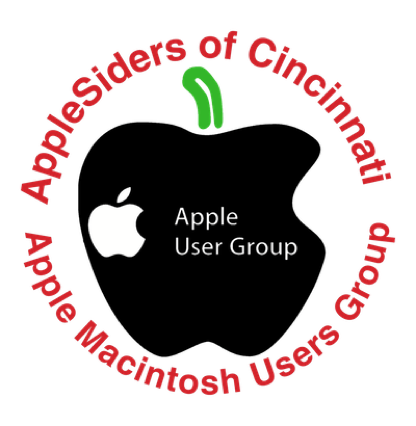
I have been using the above software for years and have never found anything on my Macs except for some tracking cookies, which are not usually really malware.
WARNING: Whatever you do, do NOT install MacKeeper. It is bad news and pretty much a scam and difficult to delete. DO NOT INSTALL, EVER!
Some of you have older Macs. Macs are well made and often keep running for many years with just a small amount of care. There is nothing wrong with using older Macs if you only do older things.
What do I mean by “older things.” Well, when you first purchased your Mac it was probably state of the art, or close to it. It could run all the current software and work with most all hardware of the time. That doesn’t change with time. If you only use the software and hardware that were available when you first purchased your Mac, then your Mac can still run them and play nice with them.
The thing is, the world CHANGES! Many things get improved or sometimes just changed to give stuff a new look and feel. Often things are changed due to other forces. Criminals trying to take advantage of weaknesses in software and hardware to spam you or get to your information and money. Often the hardware needs to be changed to take best advantage of new security patches.
Using older Macs and slowly adding newer stuff will start to tax older Macs. It is not just CPU speed and how much RAM you have. Those are important of course, but all kinds of technical and geeky stuff gets changed.
Apple has two lines of Macs. Professional and consumer. Within those there are low and high end models. If you buy from the low end consumer models you will likely to run into compatibility issues sooner than if you buy from the professional line. The low end Macs will have slower, smaller hard drives or now SSDs, less RAM, slower processors and slower data busses. They may not have separate video/graphics cards that today take a lot of processing off the main CPU.
So what I am getting at is this. Plan to replace your main Mac (the one you depend on) when it can not run the latest Mac OS, if not sooner. When your Mac cannot run the current OS you will soon start to see issues popping up that can’t be easily resolved or resolved at all.
Now, I don’t tell people to just go buy a new Mac. They aren’t pocket change for most of us. Keeping older Macs useful is interesting and somewhat possible, but you will be spending more and more time dealing with compatibility issues than getting work done. By work I mean things you want to accomplish like editing photos, writing the great American novel, surfing the web, email and so on.
So, If you don’t want or can’t afford a NEW Mac, consider a newer Mac. Especially a refurbished Mac from Apple. These are often a great deal. Not really cheap, but more bang for your buck. They are really, for all purposes, a new Mac. Apple remanufactures them and gives them the same warranty as a new Mac. However they often have larger hard drives and more RAM for less money than if you had purchased that model new.
Use the older Mac for lighter duties. Let your kids or grandkids use it or donate it. Keeping it as a back up, if not too old, is a good idea too.
Computing should be fun and rather painless. If you are fighting with your computer every time you go to use it, you soon won’t use it at all.
So how old is too old? it depends on what you are doing or want do. Some thoughts:
Assuming you want to use a Mac to get on the internet and use a browser and email:
Any Mac that cannot run some version of OS X. (Preferably Snow Leopard 10.6.)
Any Mac that doesn’t have a G4 or G5 processor. (A G3 is just going to be too limited.)
Any Mac that can only run OS9. (See the first item above.)
Any older Mac that is acting flakey or has issues. Probably isn’t worth the cost to repair.
All these are just guidelines. There are exceptions and depending on your interest and skill level you may nurse and coax an older Mac to do things it was not expected to do when it was new.
An older Mac may be tasked to just perform one task. Like monitor a home security system or a home automation system. It could be used as a file server or printer server and the like.
Most of this is beyond the interest and skill level of the average user. But probably the best indicator that a Mac is too old is when you try to do something, almost anything, and road blocks come up. Error messages keep popping up. Messages that you need to upgrade this and that. When you try to upgrade you are told your Mac or OS is not compatible with the upgrade.
If everything is working to your satisfaction for what you are doing and want to do, then your Mac is not too old. However, even if you feel everything is fine, you may be more open to malware because you aren’t or can’t run newer System software or application software.
In short, you will never really be sorry with a newer Mac. Can’t say your wallet or bank account will feel the same way. :-)
User Group Survey: 30 – 40 Years of Delights and Surprises
bySaundra (Sandy) Foderick, Editor|Mar 14, 2016|News & Events|

In a little over a two weeksApple will have its 40th anniversary. Whenever you stepped into the Apple stream, something amazing was happening. The survey found groups who were there from the start (sometimes a little before) and one group that had Andy Herzfeld and Woz as founding members! AUSOMnoted that they currently have over 600 members:62 members who have had continual membership since they joined in the 1980s. And 145 who joined in the 1990s.
Here are groups who have been meeting continuously for 30 to 40years. Wow!
Mause 1976
Washington Apple Pi 1978
Maryland Apple Corps 1978
DuPage Apple User Group 1979
Brasil Apple Clube 1979
AppleSiders of Cincinnati 1979
AUSOM (Apple Users’ Society of
A.C.T. Apple Users Group in the
Sierra Nevada Apple User Group 1981
Stichting Klokhuis 1982
Diablo Valley Mac User Group, Inc. 1982
www.cuerie.com 1982
Bear Canyon Apple User Group 1984
NCMUG 1984
Long Island Macintosh Users Group 1984
appleJAC 1984
MUG ONE 1985
Club Macintosh de l’Estrie 1985
Dallas Mac Users Group 1985
MacNexus 198
A big thank you everyone who brought food/drinks to the holiday party last evening!
The winners of the two annual raffle prizes were:
Ralph Cautley who choose the 2TB hard drive and 32GB flash drive. (Ticket from August meeting)
Pat Ossenschmidt who received the Apple TV. (Ticket from November meeting)
Dale Poling won the monthly raffle and Jim Bohren won a second prize donated by a member. A computer table work station.
In addition, Paul Galati demonstrated how to install a new hard drive and memory into a member’s laptop. That member has an improved Mac for the holidays and beyond!
About 35 members attended the party and prizes were given to everyone. Each person received a nice green and gold, AppleSiders laser engraved pen with an LED light on top, two custom AppleSiders memo pads, a goodie bag of treats and President, Terry Crooker gave everyone a 3x5 microfibre cleaning cloth for all their computers, iPhones, iPads, eye glasses, lenses etc.
A great time was had by all!
I plan to have photos of the party on AppleSiders website later today. If you took photos and want to share, send them to me and I’ll put them on the website.
Everyone have a Merry Christmas and blessed, healthy New Year!
Oh yes, officers for 2016 were railroaded, er, elected. They are a repeat of 2015.
President - Terry Crooker
Vice President - Paul Galati
Secretary - Pat Ossenschmidt
Treasurer - Walt Becker
The other officers will be selected and appointed by the above officers at the officers meeting in January 2016. I expect them to be re-elected also. :-)
March 2, 2015 meeting cancelled due to ice and snow.
Remember to make Backups.
Most people don’t make backups of their computer’s hard drive. Everyone should because hard drives fail, disasters happen, fire, floods, theft etc. If you have backups you can restore your data, music, photos, applications and everything.
Suggestions:
Use Time Machine - its free with your Mac
Use Carbon Copy Cloner or Super Duper to clone your Mac’s hard drive
Make at least one additional clone and strore it off site. Examples, home, office, friend, relative, safe deposit box.
Keep backups up-to-date. That is, backup often.
Clone hard drive size does not need to be larger that your Mac’s internal drive. An incremental clone will be an exact copy of the drive with the exact same files, no more, no less.
A Time Machine drive should be larger than your Mac’s internal drive as Time Machine keeps all files and adds new and changed files to the Time Machine drive. So you will eventually run out of space on the Time Machine drive. Then you can either delete older files, or add another drive for Time Machine to work with.
Because the meeting was cancelled for February, all meeting program will advance one month.
February main meeting was cancelled due to bad weather. Snow, ice and very cold temperatures on that evening of February 18, 2015.
More snow today!
© Terrance Crooker 2024